BLE Scanner
Prerequisite
Before compiling the RUI3 BLE Examples, you must check the procedures described in the Prerequisite section of RAK4631-R QuickStart Guide. You will also need to install and configure the Arduino IDE, as described in the RAK4631-R Software section.
Loading the Example
The project is available on Arduino IDE RAK WisBlock RUI Examples.
- Launch Arduino IDE then go to: File -> Examples -> RAK WisBlock RUI examples -> Example -> BLE_Scanner.
 Figure 1: RAK WisBlock RUI BLE configuration example
Figure 1: RAK WisBlock RUI BLE configuration example- Once the example code is open, you can now select the correct serial port, as shown in Figure 2.
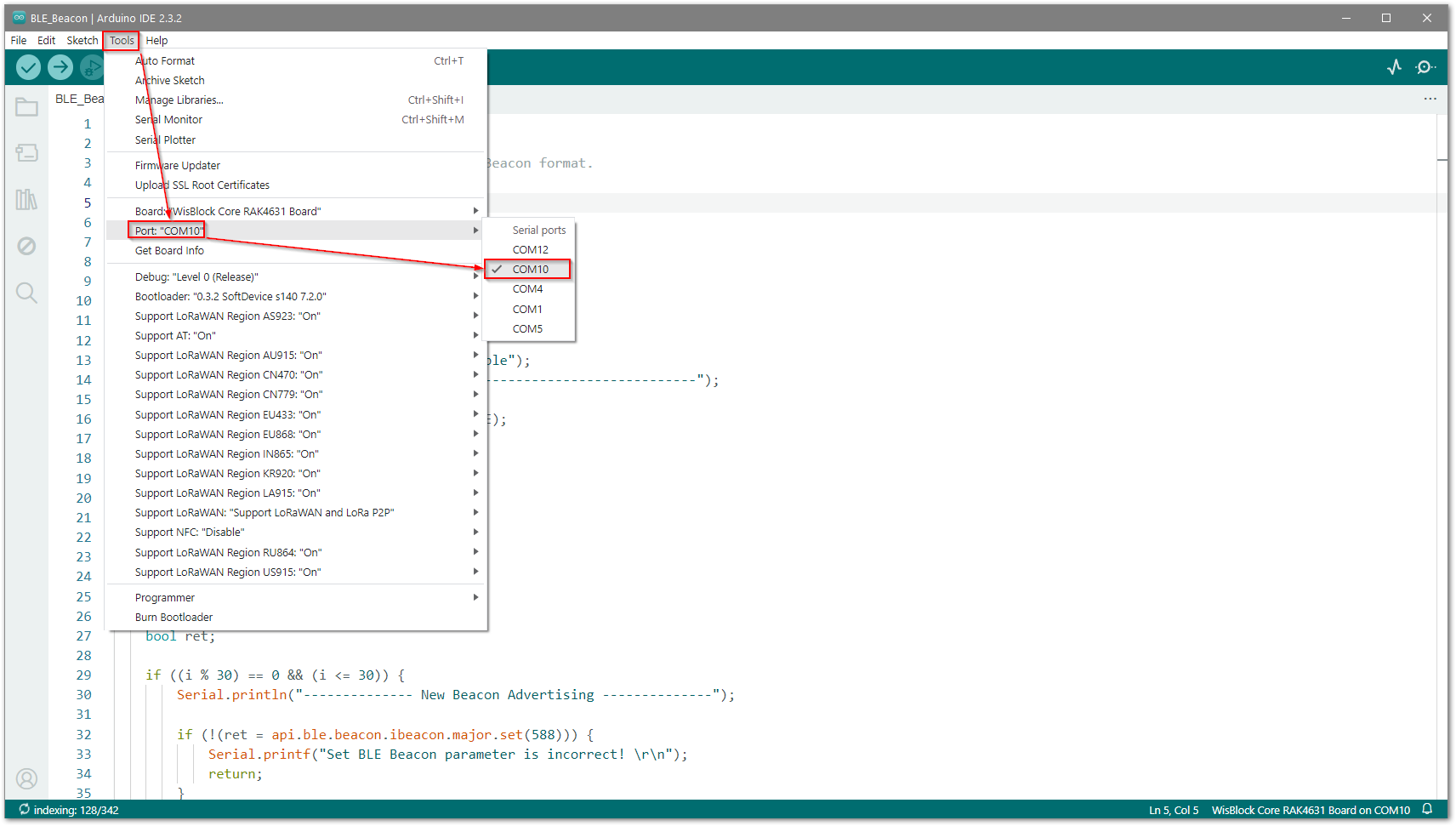 Figure 1: Selecting the correct serial port
Figure 1: Selecting the correct serial port- The last step is to upload the code by clicking the highlighted Upload icon.
 Figure 1: Uploading the BLE scanner example code
Figure 1: Uploading the BLE scanner example code- You should now be able to see the project logs on the serial monitor of Arduino IDE.
The log shows details of nearby BLE Devices: MAC Address, RSSI, and raw BLE data.
 Figure 1: Serial monitor BLE scan log
Figure 1: Serial monitor BLE scan logExample Details
This sketch shows how to scan BLE devices using RUI3 BLE API.
