User Preferences
The User Preferences section allows you to customize personal settings for the gateway, including password management, timezone, and language selection.
Access User Preferences
To modify your preferences, navigate to the User Preferences option in the bottom-left corner of the interface.
- In the bottom-left corner, choose User preferences to set your personal preferences for the gateway.
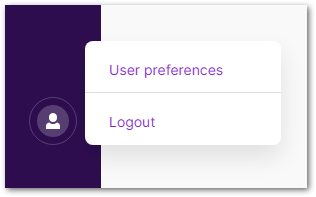 Figure 1: User button
Figure 1: User button- Selecting this option will redirect you to the User Preferences page.
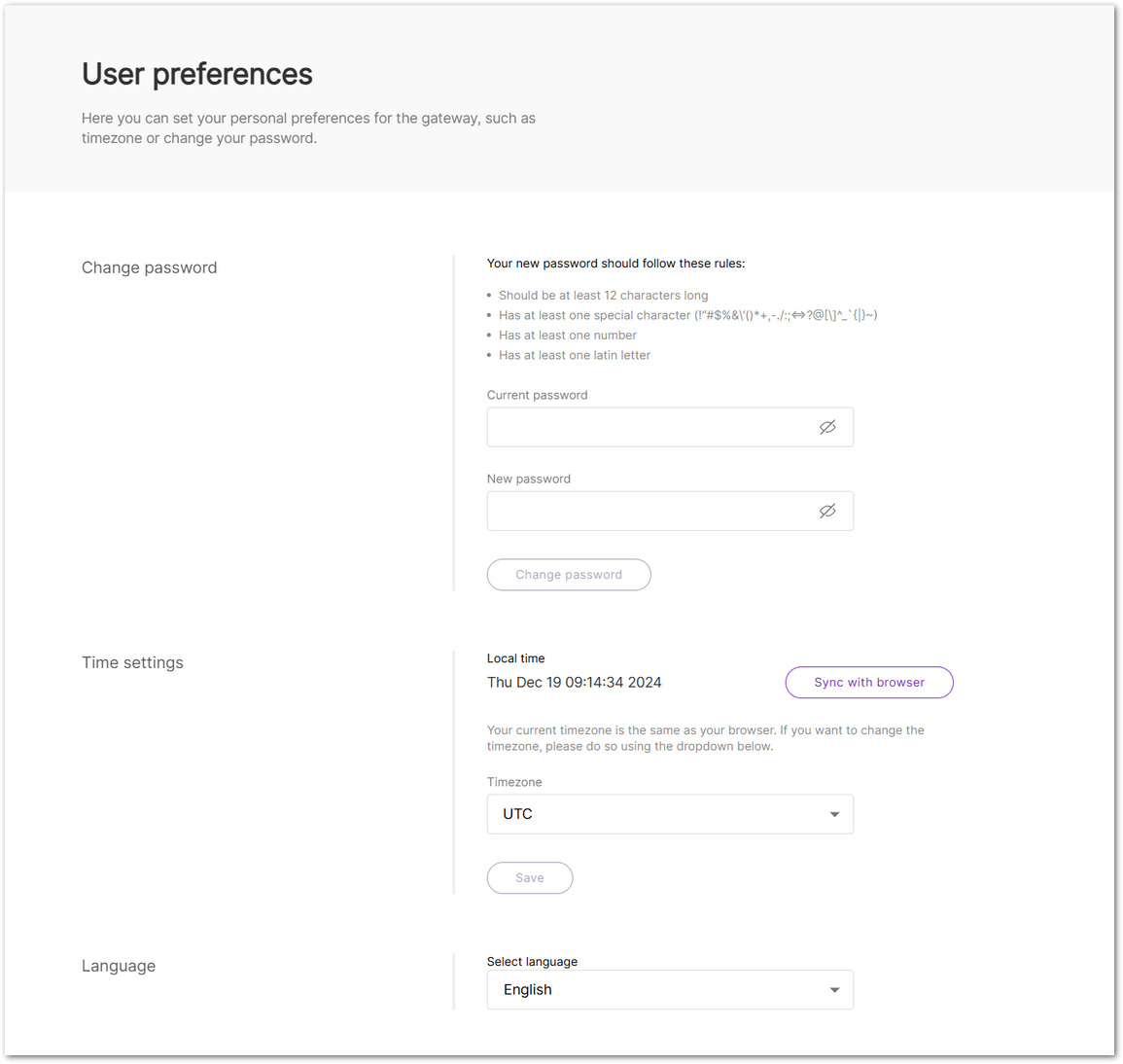 Figure 1: User preferences
Figure 1: User preferencesAvailable Settings
- Change Password: Update your Web UI access password to meet the security requirements.
- Time Settings: Configure the gateway's local time and synchronize it with your browser if needed.
- Language: Select the system language for the Web UI.
Log Out
To log out of the Web UI, click Logout in the bottom-left corner.
