Meshtastic 1W Booster Starter Kit Quick Start Guide
WisMesh 1W Booster Starter Kit is a versatile DIY kit, ideal for DIY enthusiasts who wants a hassle-free Meshtastic node. This guide covers the basics for the Meshtastic Starter Kit that are not handled by the Meshtastic documentation.
For detailed instructions how to configure the devices for the Meshtastic network, follow the Meshtastic Getting Started guide. You can also check the Meshtastic Basic Device Setup Guide:
Due to the high power consumption during the 1 W LoRa transmission, the device has to be powered either by a battery or by an external 5 V supply to work correctly. The selection of the power supply is done through a jumper on the RAK13302 module.
Power Selector Jumper
You have multiple options to power the device:
- With jumper set to internal
- USB + Li-Ion battery (3.7 V)
- Solar + Li-Ion battery (3.7 V)
- 5 V through solar connector + Li-Ion battery (3.7 V)
- This setting requires always a battery connected to provide the required power.
- With jumper set to external
- 5 VDC supply with 1.5 A through connector on the RAK13302. This will supply the whole setup, Base Board, Core module and 1W transceiver. It will as well charge a battery if connected.
The 3-pin jumper header is to select the supply source for the booster chip.
| Jumper Position | Supply Source |
|---|---|
| IN_5V to 5 V | Supply from WisBlock Base Board Battery |
| EX_5V to 5 V | Supply from Jx connector |
If the supply is through EX_5V, the whole WisBlock Base Board can be supplied through this source.
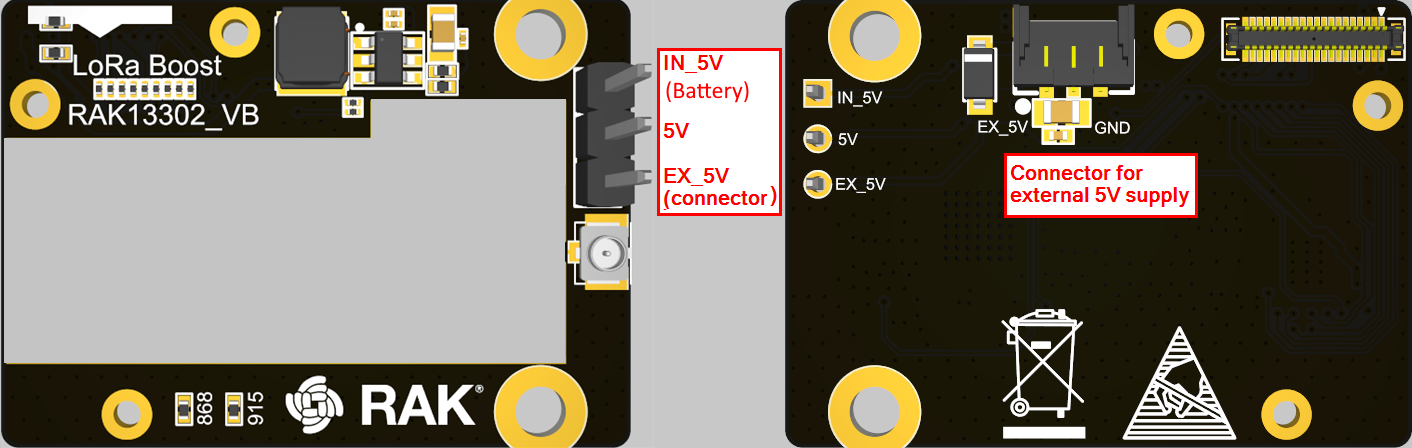 Figure 1: RAK13302 5 V supply selection
Figure 1: RAK13302 5 V supply selectionExternal power supply cable connections:
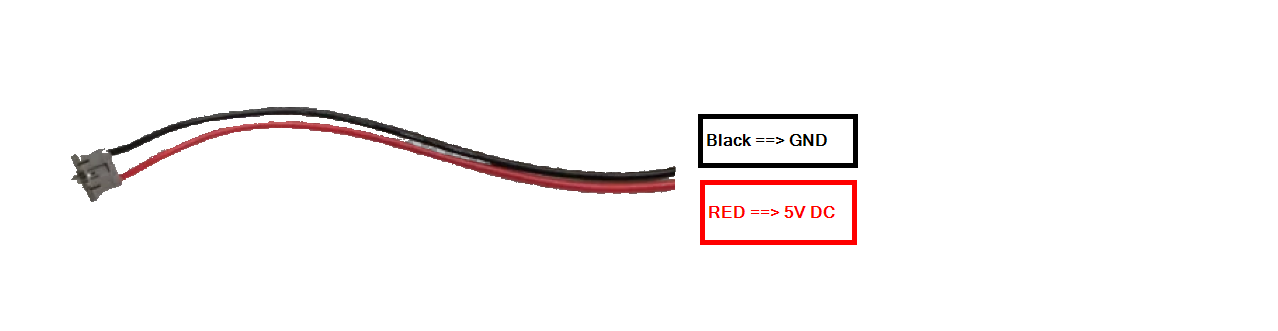 Figure 1: RAK13302 5 V supply selection
Figure 1: RAK13302 5 V supply selectionPower supply path
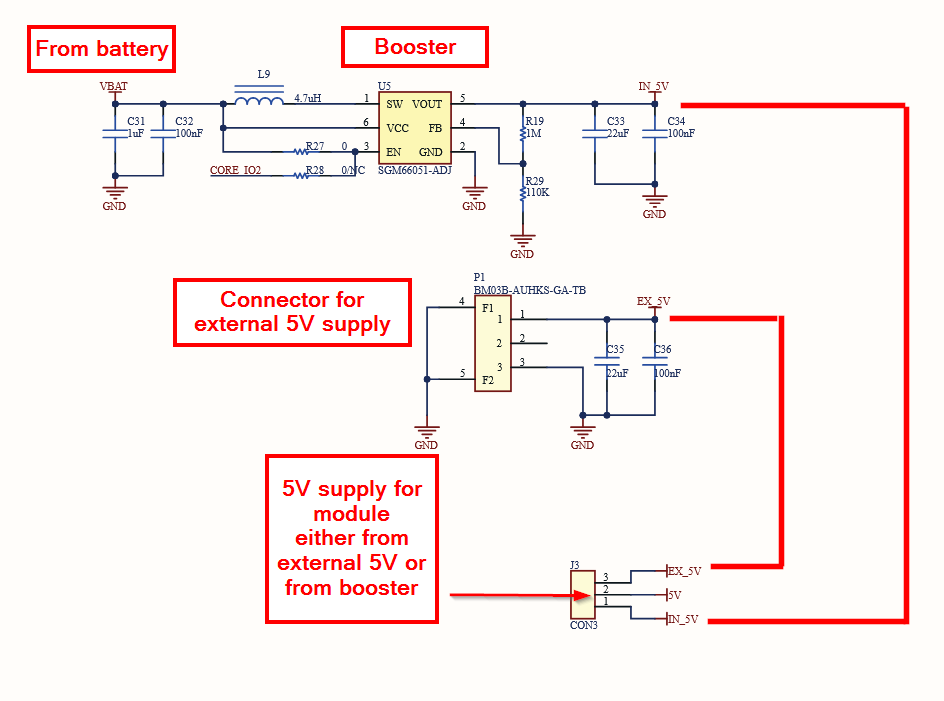 Figure 1: RAK13302 5 V supply selection
Figure 1: RAK13302 5 V supply selectionTo ensure you are running the latest version of the Meshtastic firmware, download the latest Meshtastic firmware and upload it to your RAKwireless device to make it compatible with the Meshtastic network.
- All base boards with RAK3401 and the RAK13302 1 W (30 dBm) LoRa module use:
firmware-rak3401-w.x.yy.zzzzzzz.uf2
Prerequisite
Before going through each and every step on using Meshtastic Starter Kit, make sure to prepare the necessary items listed below:
Hardware
Meshtastic Basic Device Setup
Software
The WisBlock Core module of the Meshtastic Starter Kit comes pre-flashed with the Meshtastic firmware. However, to connect the device to the Meshtastic network, it must first be configured using one of several available applications:
Make sure that you have installed one of these applications, as they are required for the configuration of the Meshtastic network.
Product Configuration
Hardware Setup
RAK3401 to WisBlock Base
The Meshtastic 1 W Booster Starter Kit comes with the RAK3401 module already assembled on the WisBlock Base board. The WisBlock Base provides a USB connection for programming the RAK3401. It also provides a power source and various interfaces to RAK3401 so that it can be connected to other WisBlock modules via different module slots.
In case you need to change the RAK3401 or install additional modules, this guide illustrates how the RAK3401 can be connected to RAK19007 WisBlock Base, as shown in Figure 1.
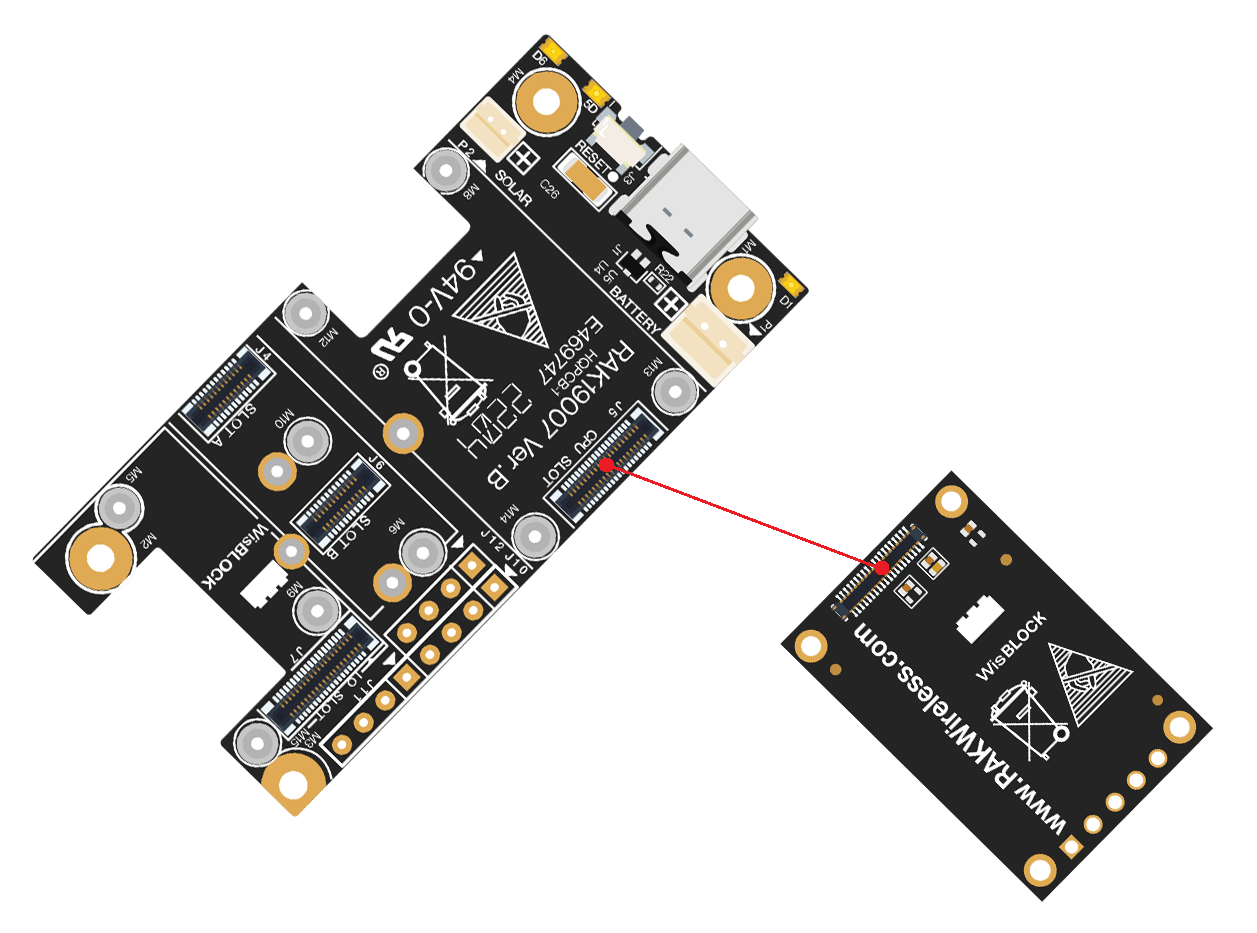 Figure 1: RAK3401 Connection to WisBlock Base RAK19007
Figure 1: RAK3401 Connection to WisBlock Base RAK19007- The RAK3401 can be assembled on other base boards in the same way.
- Assembly guides for additional modules are available in their respective Quick Start Guides.
Assembling and Disassembling of WisBlock Modules
Assembling
Figure 2 shows how to mount the RAK3401 module onto a WisBlock Base board (RAK19007). Follow the steps in the WisBlock module assembly/disassembly guide to ensure a secure connection. Once mounted, fasten the module with one or more M1.2x3 mm screws, depending on the module type.
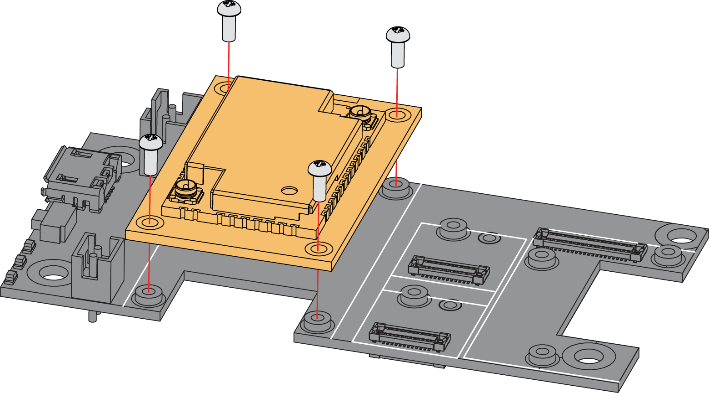 Figure 1: RAK3401 Mounting Sketch
Figure 1: RAK3401 Mounting SketchDisassembling
The procedure in disassembling any type of WisBlock modules is the same.
- Start by removing the screws.
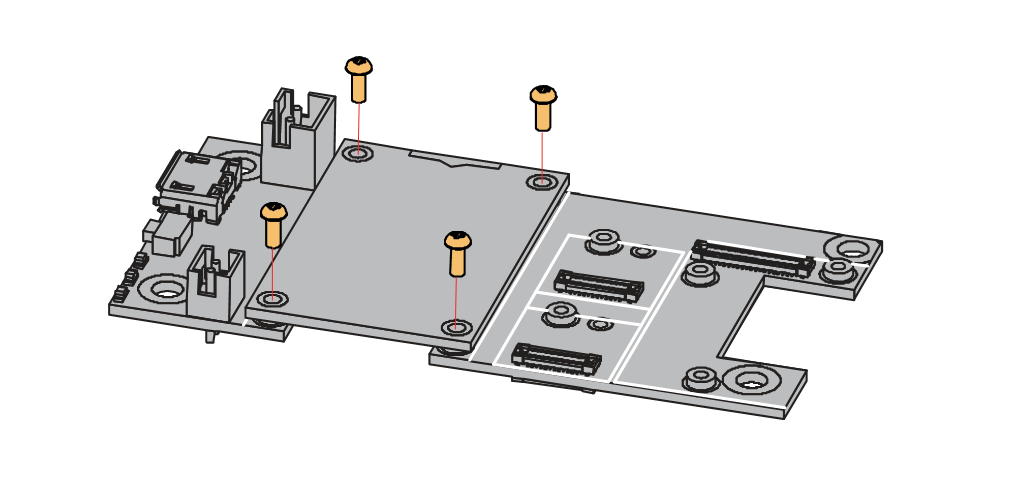 Figure 1: Removing screws from the WisBlock module
Figure 1: Removing screws from the WisBlock module- Once the screws are removed, check the silkscreen of the module to find the correct location where force can be applied.
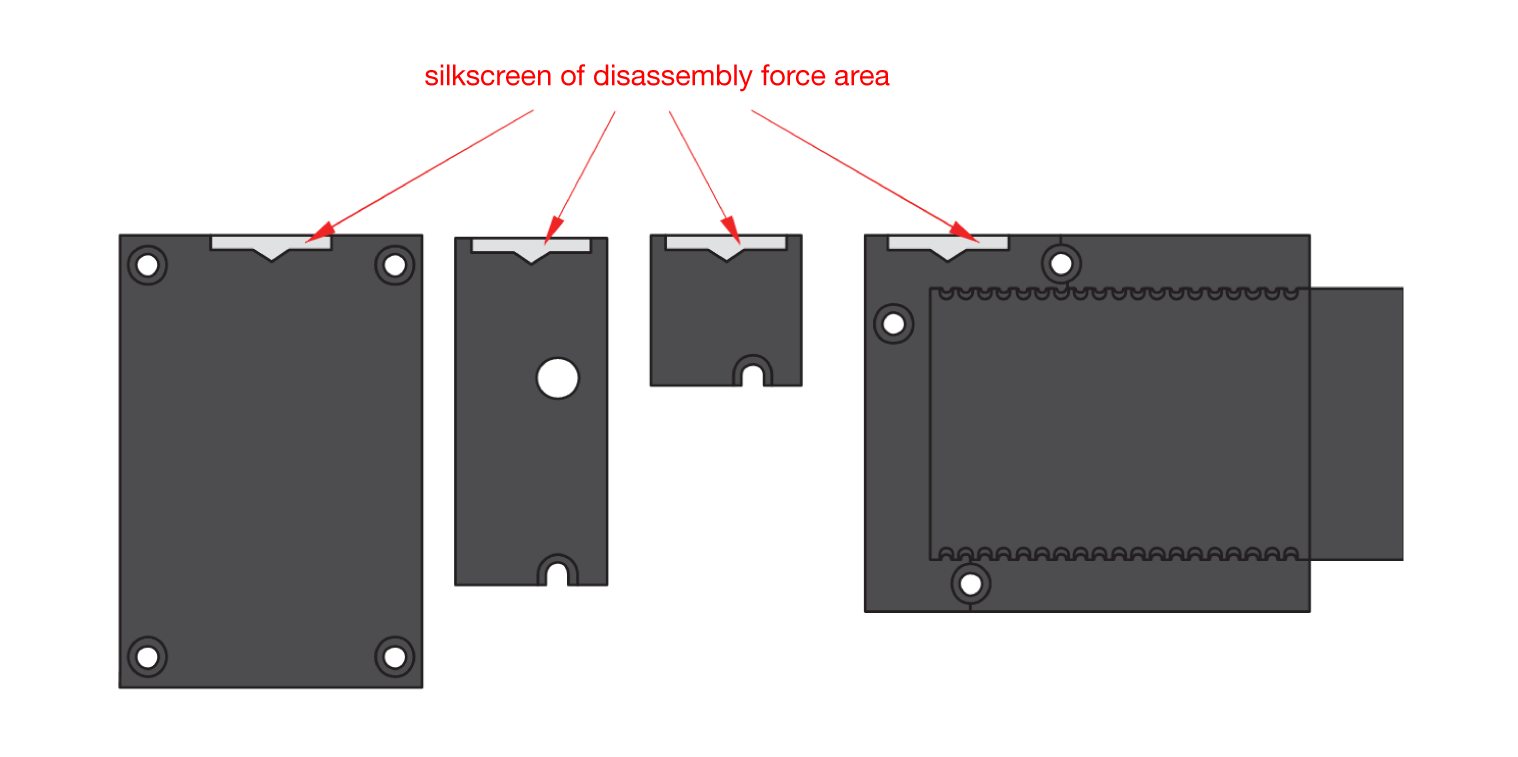 Figure 1: Detaching silkscreen on the WisBlock module
Figure 1: Detaching silkscreen on the WisBlock module- Apply force to the module at the position of the connector, as shown in Figure 5, to detach the module from the baseboard.
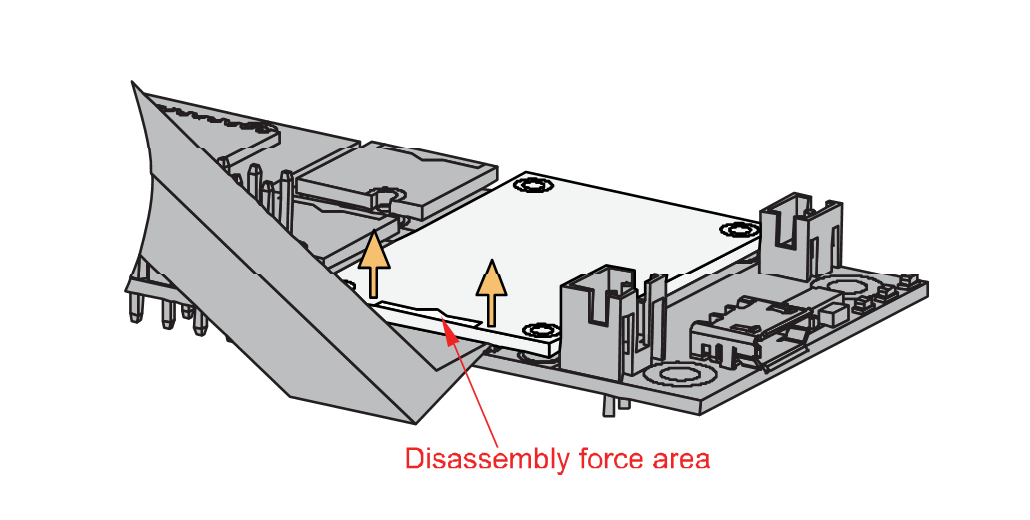 Figure 1: Applying even forces on the proper location of a WisBlock module
Figure 1: Applying even forces on the proper location of a WisBlock moduleLoRa and BLE Antenna
Antennas are an essential part of the Meshtastic Starter Kit. The kit includes the following:
- LoRa Rubber Antenna: A 2 dBi rubber antenna with a SMA connector and an IPEX-to-SMA pigtail cable.
 Figure 1: LoRa Rubber Antenna
Figure 1: LoRa Rubber AntennaDetailed information about the 2 dBi rubber antennas can be found on the antenna datasheet.
- LoRa PCB Antenna: A compact PCB antenna for LoRa.
 Figure 1: LoRa PCB Antenna
Figure 1: LoRa PCB Antenna- Connect the LoRa antenna to the IPEX connector on the RAK13302 LoRa transceiver module.
- Detailed information about the LoRa antennas can be found in the 863-870 MHz antenna datasheet or the 902-928 MHz antenna datasheet.
- BLE PCB Antenna: A PCB antenna for Bluetooth Low Energy that connects directly to the RAK3401.
 Figure 1: BLE PCB Antenna
Figure 1: BLE PCB Antenna- Never power the module without an antenna connected to the IPEX connector. Doing so may damage the RF section of the chip.
- Always ensure the correct antenna is attached when using LoRa or Bluetooth Low Energy transceivers.
Power Supply Setup
Due to the high power consumption of the 1 W transceiver during the LoRa transmission, the device has to be powered either by battery or by an external 5 V supply.
Depending on the selected power supply, make sure the jumper on the RAK13302 is set in the correct position:
The 3-pin jumper header is to select the supply source for the booster chip.
| Jumper Position | Supply Source |
|---|---|
| IN_5 V to 5 V | Supply from WisBlock Base Board Battery |
| EX_5 V to 5 V | Supply from Jx connector |
If the supply is through EX_5 V, the whole WisBlock Base Board can be supplied through this source.
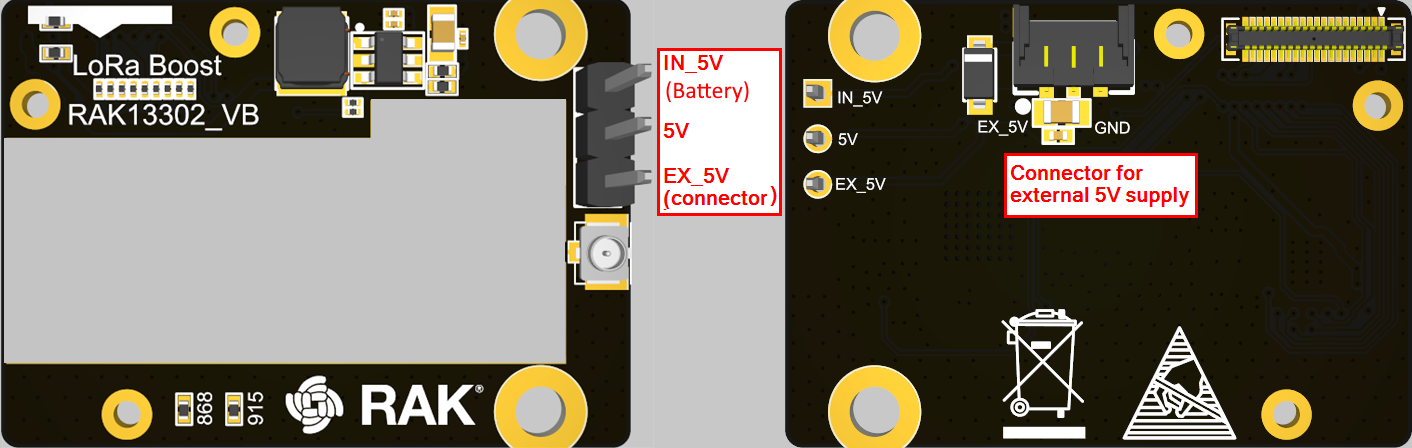 Figure 1: RAK13302 5 V supply selection
Figure 1: RAK13302 5 V supply selectionExternal power supply cable connections:
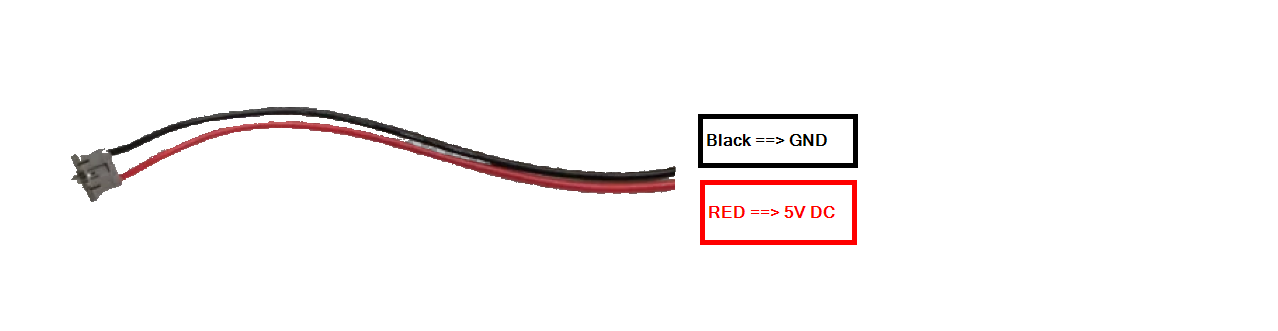 Figure 1: RAK13302 5 V supply cable
Figure 1: RAK13302 5 V supply cableSoftware Setup
To ensure you are running the latest version of the Meshtastic firmware, download the latest Meshtastic firmware and upload it to your RAKwireless device to make it compatible with the Meshtastic network.
- All the base boards with RAK3401 -
firmware-rak3401-w.x.yy.zzzzzzz.uf2
The Meshtastic Starter Kits come pre-flashed with the Meshtastic firmware. If you encounter problems, update the Meshtastic firmware to the latest version.
- Guide to flash nRF52 devices. (link goes to Meshtastic.org)
For the setup of the Meshtastic Starter Kit for the Meshtastic network, follow the configuration guide in the Meshtastic documentation.
RAK3401 and WisBlock Base Boards
Detailed information can be found in the documentation for the different modules:
