Fleet Management with WisDM
What is WisDM?
WisDM is a cloud-based gateway management platform designed to simplify the deployment, configuration, and monitoring of RAK gateways. It provides a centralized and efficient solution for managing IoT gateway fleets, offering the following key features:
- Remote Configuration - Secure cloud-based configuration and management of gateways.
- Mass Deployment - Group-based provisioning and batch configuration for multiple devices.
- Live Monitoring - Real-time performance metrics, system logs, and device health monitoring.
- Automated Alerts - Email notifications for abnormal gateway behavior or status changes.
- Over-the-Air (OTA) Updates - Remote firmware upgrades without manual intervention.
- Secure Remote Access - Web-based SSH terminal for full gateway control.
Why Use WisDM for Fleet Management?
Managing a large number of gateways manually can be inefficient and costly. WisDM offers a scalable, cost-effective, and VPN-free approach to remote gateway management, designed to simplify large-scale deployments and reduce operational overhead.
Key advantages include:
- Zero-Touch Remote Management (No VPN Required)
Traditionally, configuring and managing gateways remotely required a VPN connection to each device's local UI. With WisDM, users can remotely configure and monitor thousands of gateways seamlessly without the need for a VPN. - Reduced Operational Costs & Increased Stability
By eliminating the need for on-site visits, WisDM reduces installation and maintenance costs while ensuring a more stable and secure remote management experience. - Multi-Tiered Access Control
Unlike traditional VPN-based solutions, WisDM allows businesses to assign different user roles with varying levels of access permissions. This is particularly beneficial for system integrators, network operators, and enterprises managing large-scale deployments.
Integrate your Gateway with WisDM
Enable WisDM Integration on the Gateway
- Navigate to Settings > WisDM.
- Enable the Allow WisDM integration option to connect the gateway to the WisDM Platform for remote management.
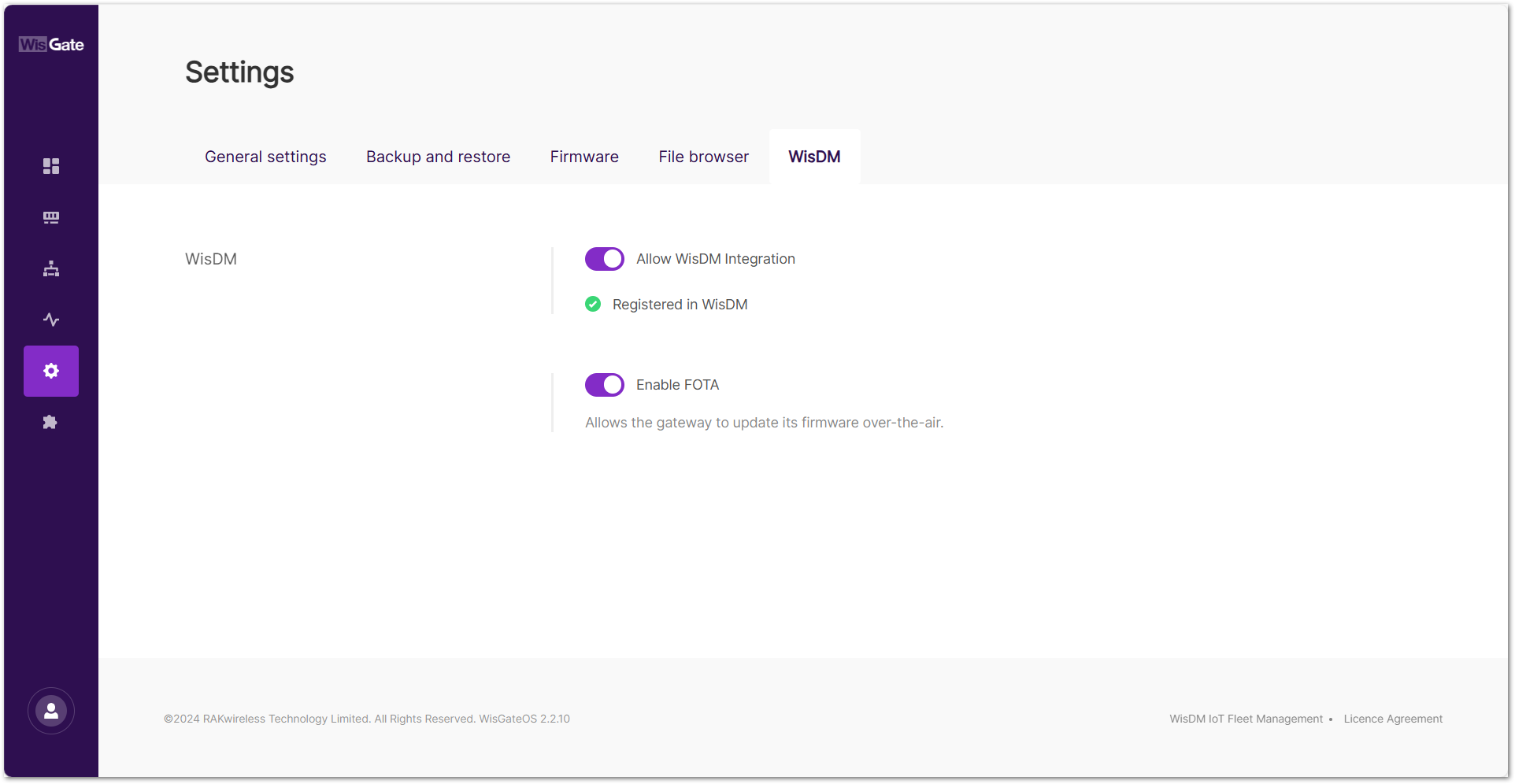 Figure 1: WisDM tab
Figure 1: WisDM tabRegister the Gateway in WisDM
Enabling Allow WisDM integration option does not automatically register your gateway in WisDM. Registration must be completed separately on the WisDM platform to enable full remote monitoring and management capabilities. For detailed registration steps, refer to the WisDM Documentation.
Check WisDM Integration Status
Navigate to Settings > WisDM to view the Registered in WisDM indicator. This shows whether the gateway is successfully registered with the platform.
The indicator can display one of the following statuses:
 : The gateway is successfully registered in WisDM and can be monitored, configured, and managed remotely.
: The gateway is successfully registered in WisDM and can be monitored, configured, and managed remotely. : The gateway has not been registered in WisDM yet. Remote management and FOTA are not available until registration is completed.
: The gateway has not been registered in WisDM yet. Remote management and FOTA are not available until registration is completed.
Enable FOTA (Firmware Over-The-Air)
Once your gateway is integrated with WisDM, FOTA provides an easy way to perform firmware updates remotely. To enable this feature:
- Navigate to Settings > WisDM
- Enable FOTA.
If you prefer to manually update the firmware via the WisGateOS 2 Web UI, you must disable FOTA.
