Environment Test Report
Product Information
| Sample Name | Model | Quantity |
|---|---|---|
| LoRaWAN Gateway | RAK7246 (Raspberry Pi 0+ + RAK2246 EU868) | 1 |
Test Project
| No. | Test item | Temperature conditions |
|---|---|---|
| 1 | Low-temperature storage test | -10˚ C |
| 2 | Low-temperature work test | -10˚ C |
| 3 | High-temperature storage test | 65˚ C |
| 4 | High-temperature work test | 65˚ C |
Test Equipment
| Test Equipment | Model | Quantity |
|---|---|---|
| Multi-channel temperature tester | WD-08A | 1 |
| Environmental test chamber | Mini BTC 03 | 1 |
| Equipment being tested | RAK7246 (Raspberry Pi 0+ + RAK2246 EU868) | 1 |
| LoRa Nodes | RAK5205 | 7 |
Pictures of the Test Equipment
 Figure 1: Multi-channel temperature tester
Figure 1: Multi-channel temperature tester Figure 1: RAK7246
Figure 1: RAK7246 Figure 1: Environmental test chamber
Figure 1: Environmental test chamber Figure 1: LoRa nodes
Figure 1: LoRa nodesTest Requirements
- Low-temperature storage test:
Place the DUT in the temperature chamber and set the low temperature to -10˚ C. The DUT can power up and login via SSH when all temperature monitoring points reach -10˚ C.
- Low-temperature work test:
a. When all test points reach -10˚ C, The DUT can power up and login via SSH.
b. It can connect to the cloud server to send and receive LoRa packets.
c. The LAN port and Wi-Fi work well.
- High-temperature storage test:
Place the DUT in the temperature chamber and set the high temperature to 65˚ C. The DUT can power up and login via SSH when all temperature monitoring points reach 65˚ C.
- High-temperature work test:
a. When all test points reach 65˚ C, The DUT can power up and login via SSH.
b. It can connect to the cloud server to send and receive LoRa packets.
c. The LAN port and Wi-Fi work well.
- Temperature monitoring points of RAK7246:
| Chains | Monitoring Point | Color | Max Temperature |
|---|---|---|---|
| ch1 | Raspberry Pi 0' CPU | RED | 89˚ C |
| ch2 | Raspberry Pi 0' power chip | YELLOW | 88.1˚ C |
| ch3 | Raspberry Pi 0' Wi-Fi module | BLUE | 87.6˚ C |
| ch4 | Heat dissipation aluminum of RAK2245 | PURPLE | 85.8˚ C |
| ch5 | The internal temperature of the environmental test chamber | WHITE | 65˚ C |
 Figure 1: Temperature monitoring points
Figure 1: Temperature monitoring pointsTest Results
| Test Project | Test Result | Conclusion |
|---|---|---|
| Low-temperature storage | The DUT can power up and login via SSH. | PASS |
| Low-temperature work | Can send and receive LoRa packets normally and the Wi-Fi also works well. | PASS |
| High-temperature storage | The DUT can power up and login via SSH. | PASS |
| High-temperature work | Can send and receive LoRa packets normally and the Wi-Fi also works well. | PASS |
 Figure 1: Send and receive LoRa packets at -10 ℃
Figure 1: Send and receive LoRa packets at -10 ℃ Figure 1: Send and receive packets at 65 ℃
Figure 1: Send and receive packets at 65 ℃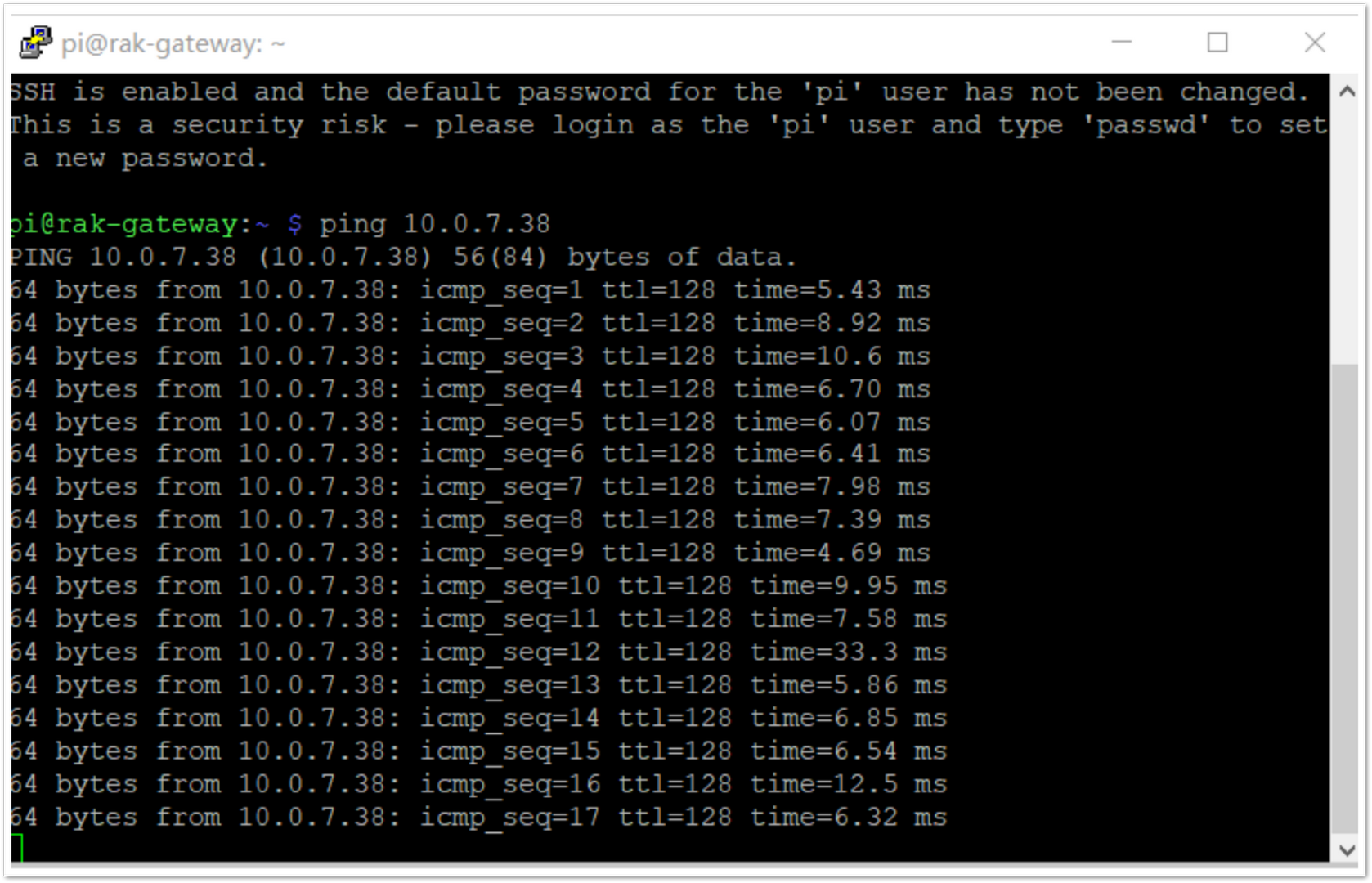 Figure 1: Wi-Fi works well at -10 ℃
Figure 1: Wi-Fi works well at -10 ℃ Figure 1: Wi-Fi works well at 65 ℃
Figure 1: Wi-Fi works well at 65 ℃Test Date and Location
| Item | Information |
|---|---|
| Test date | 20 November 2019 |
| Test location | Room 307, building 3, Guofeng Meitang building, Huilongguan town, Beijing |
| Prepared by | Hairui Tao |
| Approved by | Ken Yu |
