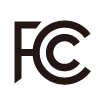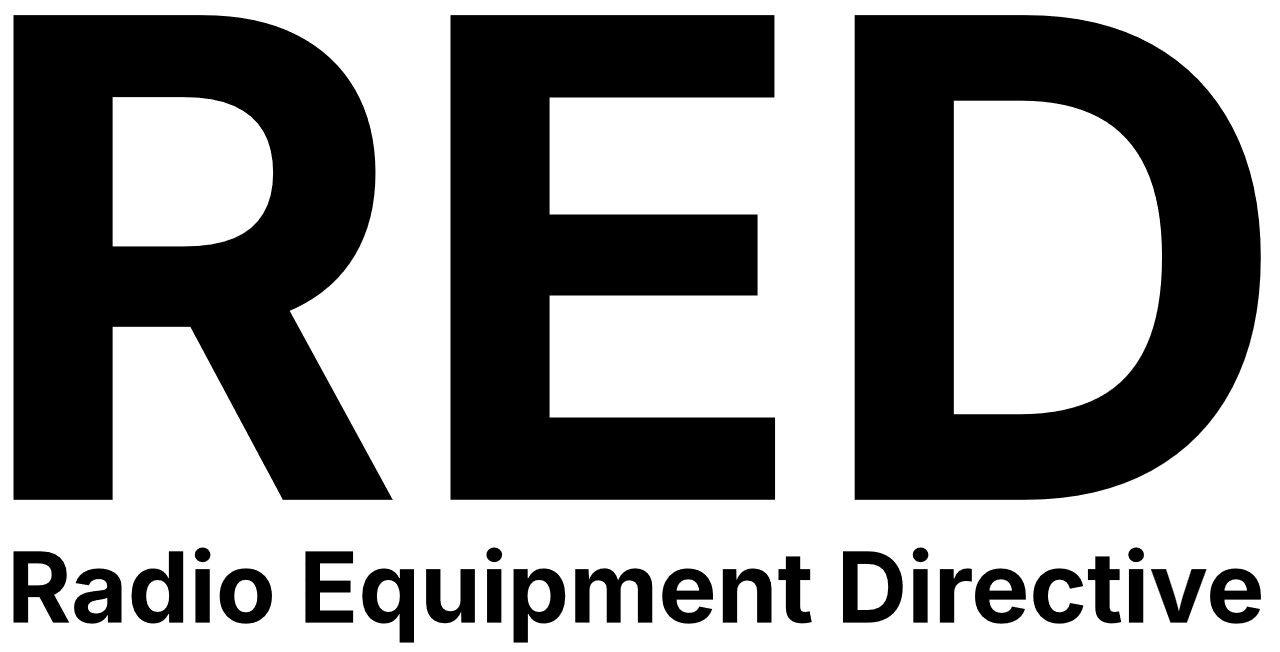RAK7266 WisGate Soho Lite Datasheet
Overview
Description
The RAK7266 WisGate Soho Lite is an indoor LoRaWAN gateway from the RAK Soho Series, designed for versatile and compact IoT deployments. It comes with an integrated LTE Cat 1 module and offers multiple backhaul options, including cellular (LTE), WiFi, and Ethernet, ensuring versatile deployment options in environments with or without wired internet access.
This gateway supports 8 LoRa channels and onboards 2.4 GHz WiFi for easy configuration through the default WiFi AP mode. An Ethernet port is available for wired network access when needed. The device is powered via a stable 12V DC input, making it well-suited for controlled indoor environments such as smart panels, utility cabinets, or fixed installations.
Depending on the variant, LTE antennas may be internal or externally connected via RP-SMA connectors, allowing users to select the best option for signal conditions and installation constraints.
The RAK7266 runs on WisGateOS 2, a secure, modular firmware based on OpenWrt developed by RAK. It provides access to a wide range of features, including extension modules, a built-in LoRaWAN Network Server, and advanced system diagnostics. Additionally, it supports integration with WisDM for centralized management and fleet monitoring, making it a powerful and practical solution for LTE-based indoor deployments.
Features
Hardware
- 8 LoRa channels
- Supports 2.4 GHz WiFi, with AP mode enabled by default for easy configuration
- 100M Base-T Ethernet port (for network access, no PoE)
- RP-SMA LoRa antenna connector
- An integrated LTE Cat 1 module for cellular backhaul
- Multi backhaul options with Ethernet, WiFi, and Cellular
- Breathing light for visual status indication
Software
- WisGateOS 2: A secure, OpenWrt-based OS developed by RAK for enhanced stability and flexibility.
- Extension add-ons for customized gateway functionality:
- WisDM for remote management and monitoring
- Built-in Network Server
- Basic Station and Packet Forwarder modes
- LoRa Frame Filtering (node whitelisting in Packet Forwarder mode)
- MQTT v3.1 Bridging with TLS encryption
- LoRa frame buffering in Packet Forwarder mode in case of NS outage, ensuring no data loss
Specifications
Overview
Block Diagram
The block diagram of RAK7266 shows the internal architecture of the hardware.
 Figure 1: RAK7266 Block Diagram
Figure 1: RAK7266 Block DiagramMain Specifications
| Feature | Specifications |
|---|---|
| Computing | MT7628, 128 MB DDR2 RAM |
| LoRa Feature | SX1302 / SX1303 Mini PCIe card (The default configuration uses the SX1302 Mini PCIe card, with an SX1303 version available upon request.) |
| 8 Channels | |
| Frequency: EU868/IN865/RU864/US915/AU915/KR920/AS923-1-2-3-4/EU433/CN470 | |
| LoRa Radio: Refer to the LoRa Radio Specifications section for detailed information. | |
| WiFi Feature | Frequency: 2.4 GHz (802.11b/g/n) |
| Channels: 1-13 | |
| WiFi Radio: Refer to the WiFi Radio Specifications section for detailed information. | |
| Cellular | Nano SIM Card: 12 mm x 9 mm x 0.67 mm Supports Quectel EG915U-EU / EG915U-LA / EG915Q-NA(IoT / M2M -LTE Cat 1 module) LTE Radio: Refer to the LTE Radio Specifications section for detailed information. |
| Power Supply | 12 VDC |
| Antenna | LoRa: External antenna / RP-SMA connector |
| WiFi: Internal antenna | |
| LTE: Internal antenna or External antenna / RP-SMA connector | |
| Ingress Protection | IP30 |
| Enclosure Material | Plastic (PC+ABS) |
| Weight | 0.3 kg |
| Dimensions | 166 mm x 127.5 mm x 36 mm Gateway only (no antenna, no bracket) |
| Operating Conditions |
|
| Installation Method |
|
Hardware
The hardware specification covers the interfacing of the RAK7266 gateway and its corresponding functionalities, along with the parameters and standard values of the board.
Interfaces
The RAK7266 gateway provides several hardware interfaces, enabling various connectivity options and functionalities.
 Figure 1: RAK7266 interfaces
Figure 1: RAK7266 interfacesInterface Description
| Interfaces | Description |
|---|---|
| DC 12V | Power Input |
| ETH | 10/100 Mbps Ethernet interface for wired network connectivity. |
| Console | USB Type-C port for debugging and maintenance |
| Reset | - Short press: Reboot the device. - Long press (≥5 sec): Factory reset. |
| NanoSIM | Slot for a NanoSIM card, enabling cellular connectivity. |
| TF Card | Pre-installed 16 GB microSD card for log storage and uplink frame buffering ⚠️ WARNING Do not eject the SD card located in the SD card slot during installation, as it stores logs and data essential for the device's performance. |
| LEDs |
|
| LoRa | LoRa® antenna connector |
| MAIN | LTE antenna Connector |
| AUX | Reserve |
LED Indicators Details
| LEDs | Status Indication Description | |
|---|---|---|
| PWR | On | Gateway is powered on |
| Off | Gateway is powered off | |
| LoRa | On | LoRa module active |
| Off | LoRa module inactive | |
| Flashing | Indicates LoRa packet transmission/reception | |
| WLAN | AP Mode | |
| On | AP is up | |
| Off | AP is down | |
| Flashing | Data transmitting or receiving | |
| STA Mode | ||
| Slow Flash (1 Hz) | Disconnected from WiFi network | |
| On | Connected to WiFi network | |
| Flashing | Data transmitting or receiving | |
| LTE | Slow Flash 1 (1800 ms bright / 200 ms dark) | Searching for network (unregistered) |
| Slow Flash 2 (200 ms bright / 1800 ms dark) | Idle (registered to network) | |
| Quick Flash (125 ms bright / 125 ms dark) | Data transmitting or receiving | |
| Breathing LED | Red (fast blinking) | Abnormal (e.g., no internet) |
| Blue (slow blinking) | Normal operation | |
| The breathing light can be programmed for different statuses. For detailed instructions on how to program the breathing light, refer to the appropriate installation guide based on your firmware version: | ||
| ETH | On | Linkup |
| Off | Linkdown | |
| Flashing | Data transmitting and receiving | |
RF Specifications
LoRa Radio Specifications
| Parameter | Specifications |
|---|---|
| Operating Frequency | EU868/IN865/RU864/US915/AU915/KR920/AS923-1/2/3/4/EU433/CN470 |
| Transmit Power | 27 dBm (Max) |
| Receiver Sensitivity | -139 dBm (Min) |
WiFi Radio Specifications
| Parameter | Specifications |
|---|---|
| Wireless Standard | IEEE 802.11b/g/n |
| Operating Frequency | ISM band: 2.412-2.472 GHz |
| Operation Channels | 2.4 GHz: 1-13 |
| Transmit Power: per chain (The max power differs depending on local regulations.) | 802.11b
|
802.11g
| |
802.11n (2.4 GHz)
| |
| Receiver Sensitivity (Typical) | 802.11b
|
802.11g
| |
802.11n (2.4 GHz)
|
LTE Radio Specifications
| Module / Region | Supported Bands |
|---|---|
| EG915U-EU for EMEA/Brazil/Australia/New Zealand Region | LTE FDD: B1 / B3 / B5 / B7 / B8 / B20 / B28 GSM: B2 / B3 / B5 / B8 |
| EG915U-LA for Latin America Region | LTE FDD: B2 / B3 / B4 / B5 / B7 / B8 / B28 / B66 GSM: B2 / B3 / B5 / B8 |
| EG915Q-NA for North America Region | LTE FDD: B2 / B4 / B5 / B12 / B13 / B66 / B71 |
Software
The RAK7266 gateway runs on WisGateOS 2, a robust software platform designed for efficient network management and integration. Below are the key software features and capabilities:
For more detailed information on software configurations and usage, refer to the WisGateOS 2 User Guide.
| LoRa | Network | Management |
|---|---|---|
| Gateway OTA management | Wi-Fi AP mode | WisDM |
| LoRaWAN Packet Forwarding (Packet Forwarder, Basics Station) | Wi-Fi Client mode | SSH2 |
| Frequency Band Setup | LTE APN Setup | Firmware update |
| Country Code Setup | VLAN (802.1Q) Support | Built-in Network Server |
| TX Power Setup | Uplink backup | MQTT Bridge |
| Data logger | Firewall | OpenVPN, Ping Watch Dog |
| Location Setup | DHCP Server/Client | Web UI |
| LoRa Statistics | NTP | |
| Supports Class A and C | ||
| Server Address and Port Setup |
Firmware
| Model | Source |
|---|---|
| RAK7266 WisGate Soho Lite | Download |