
WisDM is a RAKwireless cloud-based device management platform designed to help you optimize the ways of controlling your gateways. The WisDM device management software supports IoT networks of any scale built around commercial-grade LoRaWAN Edge gateways from RAKwireless. Also, the WisDM platform offers you remote configuration, OTAA updates, and scalable management.
WisDM v1.8.5: Billing Alerts & Gateway Management Tools
New Features
| No. | Feature | Description |
|---|
| 1 | Notification Center – Add Email Recipients for Billing Alerts | Now supports adding email addresses to receive billing-related notifications (such as subscription status, payment reminders, and payment issues) without needing to add them to the member list. This allows, for example, finance teams to receive notifications directly.
 Figure 1: WisDM Billing Alerts Figure 1: WisDM Billing Alerts |
| 2 | Support Contact Search by Gateway Name and EUI | Added the ability to search by gateway name and EUI in the Contact Support flow to report issues more quickly.
 Figure 1: Support Contact Search Figure 1: Support Contact Search |
Feature Enhancements
| No. | Feature | Description |
|---|
| 1 | Assign Date Column Added to Gateway Lists | A new Assign Date column has been added to both the organization and location gateway lists to improve visibility of gateway assignment history.
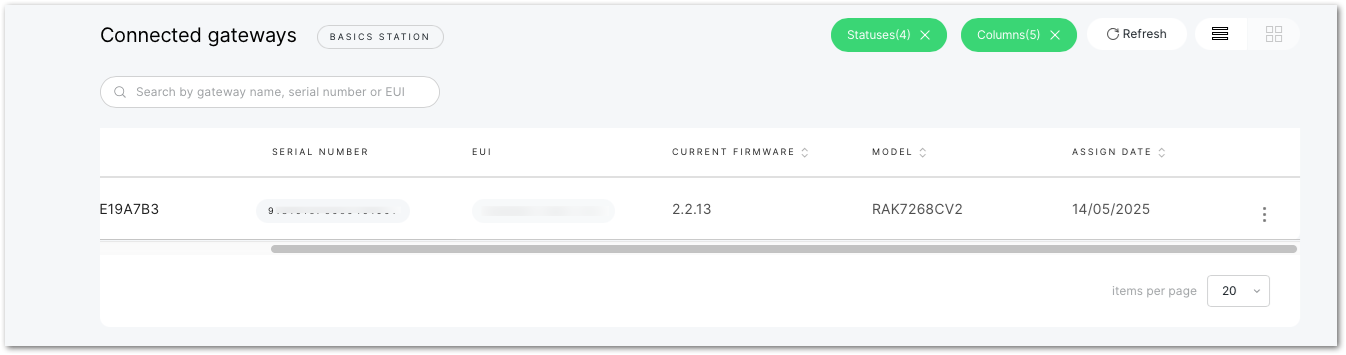 Figure 1: Assigned Date Figure 1: Assigned Date
 Figure 1: Gateway Assignment History Figure 1: Gateway Assignment History |
| 2 | Improved Reassignment Logic for Pre-provisioning Gateways | Gateways that have never been online will remain in pre-provisioning status and can be freely reassigned to different locations. This allows users to continue pre-configuring and organizing gateways before they go online, improving the flexibility and scalability of LoRaWAN network setup. |
| 3 | Update to Network interface synchronization with WAN Static IP Sync Logic | Improved the gateway synchronization logic to avoid overwriting static WAN IP settings unnecessarily. Now: - Static protocol settings from the sample gateway will not override recipient gateways.
- If only the recipients have static settings, users can choose whether to sync them.
- When skipping static settings, other interface settings are still applied and the sync is considered successful.
|
| 4 | Email Notification Settings Access | Added links in notification emails to allow recipients to quickly access and manage their notification settings in WisDM. WisDM users are redirected to the Notification Center or specific location settings based on context and permissions. Non-WisDM users are provided with clear instructions to contact their administrator or support.
 Figure 1: WisDM Email Notification Figure 1: WisDM Email Notification |
| 5 | UI and Template Text Improvements | Updated various UI texts, templates, and labels for improved clarity and consistency, including end device import columns, trademark wording, and copy related to Performance Deteriorates events. |

 Figure 1: WisDM Billing Alerts
Figure 1: WisDM Billing Alerts Figure 1: Support Contact Search
Figure 1: Support Contact Search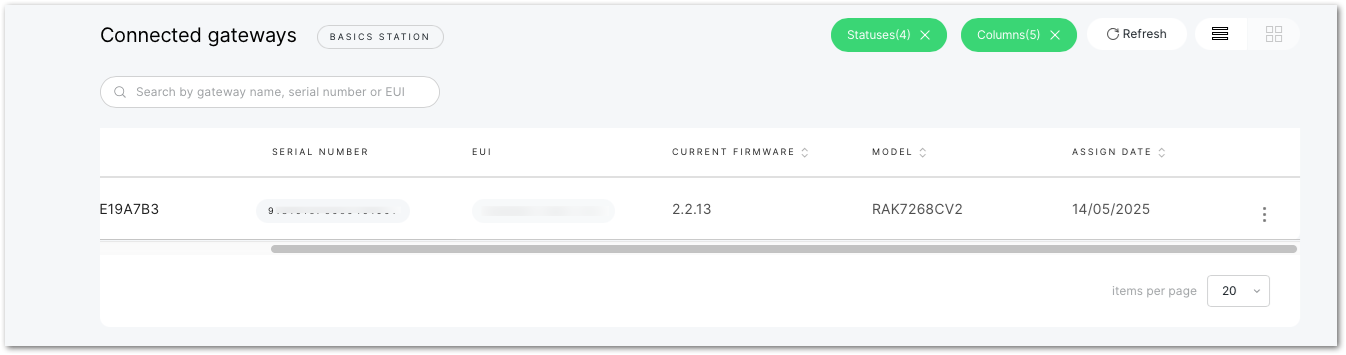 Figure 1: Assigned Date
Figure 1: Assigned Date Figure 1: Gateway Assignment History
Figure 1: Gateway Assignment History Figure 1: WisDM Email Notification
Figure 1: WisDM Email Notification